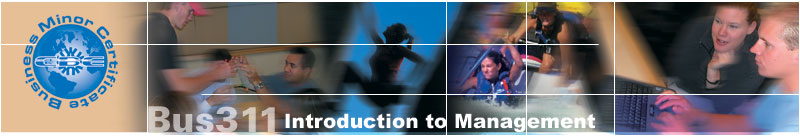|
How to take your Quiz:
- Log into
Blackboard
and go to the Course course.
- Click on Assessments.
- Choose the quiz for this lesson.
- Read the quiz directions then click the Begin
Assessment
button.
- Hints:
- Make sure to Save every answer.
- Review your quiz before pressing Finish.
- Refer to this course's
Help Pages for additional assistance.
|
|