Enhance Learning (Student Help)
Introducing Panopto Video
Immersive ReaderMicrosoft's Immersive Reader is designed to meet the needs of readers with dyslexia and dysgraphia or anyone who wants to make reading on their device easier. It enhances the reading experience by improving accessibility and boosting reading comprehension. It has a variety of tools and options including reading pages aloud to you. Check out Microsoft's Immersive Reader by pressing the button shown below anywhere you see it displayed in Canvas -- including pages, assignments, course home pages, and the syllabus. Immersive Reader does not work for the Canvas modules area, nor does it work when viewing a file (use Ally for files).
Use the Immersive Reader controls located in the upper right corner of the window to customize the text for your needs and make it easier to see and read.
The screenshot below shows Immersive Reader interface. Press the play button at the bottom to have the words read to you.
Alternative Formats for StudentsAlly's Alternative Formats allow students to view course documents, such as Microsoft Word, MS PowerPoint, and PDF's, in a variety of formats. Alternative formats available: HTML, ePub, Electronic braille, Audio, BeeLine Reader, Immersive Reader, and Translated versions. Follow the steps below to access the alternate formats.
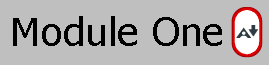
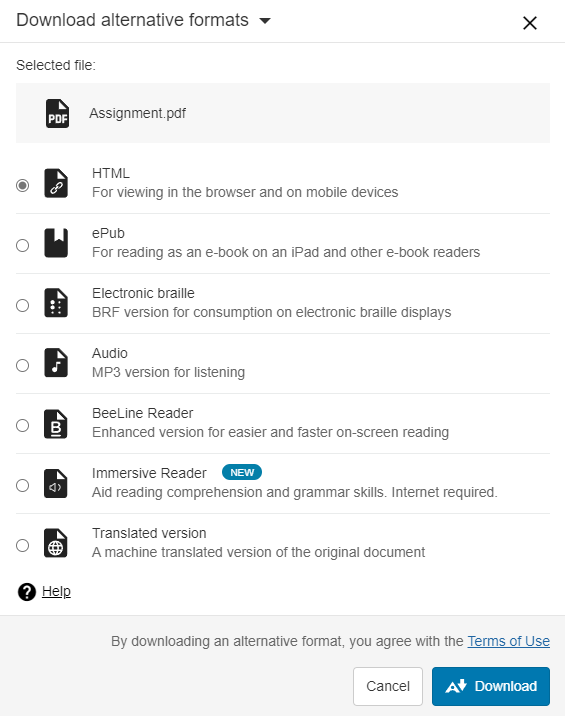 Student Accessibility SupportU of I - Center for Disability Access and Resources University of Idaho is committed to ensuring an accessible learning environment where course or instructional content are usable by all students and faculty.
|


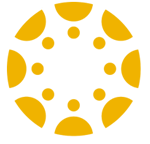
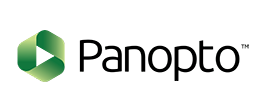
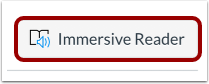

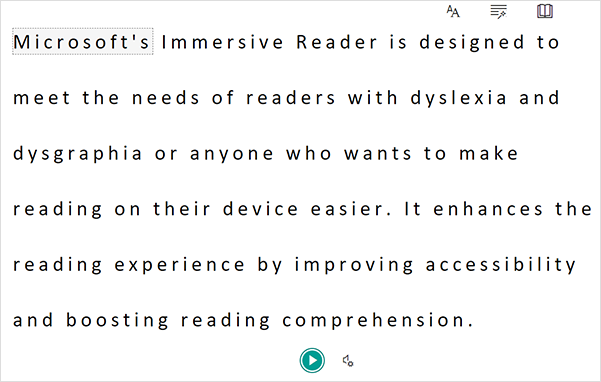
 If you believe that you require disability-related academic adjustments for this class (including pregnancy-related disabilities), please contact Center for Disability Access and Resources (CDAR) to discuss eligibility. A current accommodation letter from CDAR is required before any modifications, above and beyond what is otherwise available for all other students in this class will be provided. Please be advised that disability-related academic adjustments are not retroactive.
If you believe that you require disability-related academic adjustments for this class (including pregnancy-related disabilities), please contact Center for Disability Access and Resources (CDAR) to discuss eligibility. A current accommodation letter from CDAR is required before any modifications, above and beyond what is otherwise available for all other students in this class will be provided. Please be advised that disability-related academic adjustments are not retroactive.