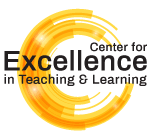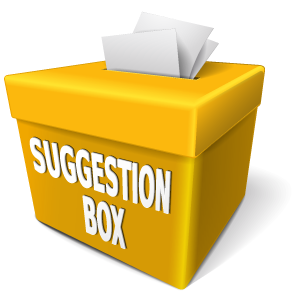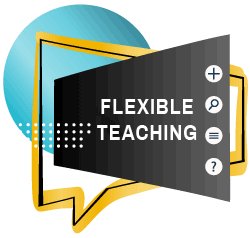| |
CETL | Canvas | AI Guide | Course Design | Online | Software | Workshops
Communication with Students
Quick shifts in instructional modalities: how and what to communicate with your students
This page began as a resource featuring examples of communications designed to help students transition successfully to remote learning experiences during COVID. Now, this page features some take-aways and best practices emerging from that transition.
Based on a variety of listening sessions, we have discovered the critical value of leading with empathy. While this may have begun as a result to the shared experience of a global pandemic, it was reinforced as we endured the immense tragedy of November 13, 2022, and deserves to stick with us as an everyday pedagogical practice. We need to care. We need to care about our teaching, and we need to care about student engagement, well-being, and learning. We don’t have to be the expert on all things, but as indicated on our Teaching and Learning in Times of Crisis webpage, we should know that a robust support network exists to help our students in ways that we cannot.
We have also been able to pull together lists of what works and what doesn’t when instructional modalities shift. As with empathy, our findings transcend the moments when we pivot and apply to teaching and learning broadly. From this work, we know:
| What works
|
What doesn’t work
|
- Communication
- Predictable patterns
- Common technological foundations
- Mutually agreeable expectations
- Community
- Using technology to create a visible presence
- Building and sustaining engagement
- Fostering relationships among class members
- Clarity
- What’s expected, when, and how
- On shifting instructional modalities
- On how different technologies and pedagogies are used to accomplish learning goals
|
- Too rigid or too flexible
- “More of me”, the instructor, lecturing
- Poor use of class time
- Poor use of/aversion to technology
- Lack of variety
- Poor LMS presence/usage
- Unpredictable communication
- Never asking for student input
- Never doing anything with it
- Ditto for faculty feedback
- Inside-the-box thinking
- What we did in a crisis isn’t sustainable for quality
|
Check out the following documents to learn more:
Looking for advice in what to say, where, and how?
Consider the syllabus, your Canvas space, and relatability. It’s ok –and smart—to acknowledge that we are also affected by change. Teaching and learning affects professors and students alike. Finding that common ground, developing a shared commitment to a successful semester, and articulating how the class will operate in very humanistic terms is a great start.
One example of how to do this in your syllabus, Canvas welcome message, and/or as a Canvas Announcement may say:
As we adjust to _____ because of _____, I want to assure you of my commitment to your success in this class. While the medium will change, our commitment to learning will not. Canvas will be used as our home-base for this class. Here, you will find modules designed to guide your learning, to foster interaction, and to post and collect assignments. Weekly announcements will be shared to prompt your engagement, direct your attention to new materials and developments, and to remind you of deadlines, expectations, and the like.
Linking tools to course goals and student performance
Especially when instructional modalities shift suddenly, it is important to identify the tools and technologies that will be used to accomplish learning goals. 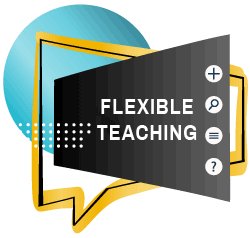 For example, if Zoom will used for some or discussion-based learning activities, make this clear, but note that technology deserts and economic disparities do exist. What accommodations will be made for students for whom internet connectivity and reliability is a challenge? Is synchronous engagement required for the class? If not, consider ways to establish and maintain an engaged, interactive asynchronous learning environment. To learn how, see the CETL Online Teaching and Learning webpage. For example, if Zoom will used for some or discussion-based learning activities, make this clear, but note that technology deserts and economic disparities do exist. What accommodations will be made for students for whom internet connectivity and reliability is a challenge? Is synchronous engagement required for the class? If not, consider ways to establish and maintain an engaged, interactive asynchronous learning environment. To learn how, see the CETL Online Teaching and Learning webpage.
Also, remember to explain how each assignment will be administered, completed, and submitted, and how the format best serves the learning outcome the assignment is designed to accomplish. For example:
The final project requires a formal presentation of your research. This will be completed in the form of a recorded and shared poster presentation. The topical prompt, poster template, instructions on how to narrate and record your presentation, and examples of what a good poster looks like will be provided on November 28. You will find, in the assignment instructions, the precise expectations for the successful completion of your project, as well as the expectations regarding peer review. Providing and responding appropriately to peer review is an important professional skill and a required element of this assignment. Canvas groups will be used to share drafts, facilitate discussion, and provide peer reviews and feedback. A second round of feedback will be solicited after the final projects have been uploaded in Canvas. Think of the final as a digital gallery walk where you will view, listen to, give feedback on one another’s work. Additional information on how this will work will be shared when the assignment is released.
Concluding thoughts
It is never inappropriate to remind your students that you’re all in this together, that you’re invested in their success, and that you care. Think about empathy, communication, and clarity. Set reasonable expectations of one another and stick to them as much as possible. When in doubt, think about means-ends relationships; that is, you can – and almost certainly should – keep the learning goals in mind and in place but consider alternative routes to accomplishing them. Stay true to your class. If you would like to discuss pedagogical strategies, alternative assessments, tools, and technologies to make your class work, drop Brian Smentkowski a line.
RESOURCES
|