|
|
 |
Required computer system configuration |
Computer System |

|
Required
Settings |
Computer
type
Monitor
size
|
Windows
98/ME/NT/2000/XP
Pentium III processor
256 Mb RAM17" (15" only if high resolution as
indicated below). A LCD flat panel of
15" or larger is suitable if set at least to the resolution listed
below.
|
| Resolution
Desktop setting
|
1024 X
768 minimum Small fonts
(Do not use the desktop setting of "Large
fonts")
|
| Color
setting |
65,000
(16-bit) |
| Internet
access |
Broadband Internet is highly recommended (T1 cable,
wireless Internet, DSL line, cable MODEM). Downloading time for course
materials will be slow with a 56 kbps MODEM |
| Browser |
Internet Explorer 6
(Netscape will not run the lessons properly)
Note. See "Tips"
section for additional assistance on the correct settings for Internet
Explorer.
|
| Browser
plug-in |
Neuron 2004, set to "non-secure mode" |
| Multimedia |
Sound card and speakers, Windows Media Player, RealAudio/Video |
| Note!
If your browser does not close after the lesson ends, use ALT F4 to close the Internet Explorer
window after you have closed the lesson. |
Depending
on the network speed and your internet connection, the lesson can take
a few seconds to a several minutes to load (a Neuron logo
will be displayed during loading). After the lesson has started, all
sections of the lesson should execute with minimal delay. |
|