|
- - - - - - - - - - - - -
- - -
|
 |
|
IR & Assessment Home |
| |
| |
|
Questions or Comments: |
|
|
|
|
|
IR and
Assessment
|
|
Email:
ir@uidaho.edu |
|
Administration Bldg, Rm
202 |
|
P.O. Box 443163 |
|
Moscow, ID 83844-3163 |
|
Phone: (208) 885-7995 |
|
Fax: (208) 885-7998 |
| |
| |
|
| |

|
|
How to Post Your External
Program Review on the Web |
|

|
|
External Program Review information is
posted on the University of Idaho VandalWeb.
Click
here to access the online EPR/Assessment
System. You will need your
VandalWeb login to post your External
Program Review information. |
|
|
|

|
Getting
Started with the On-line EPR System
|
|
|
|
1. |
Click
here
to
access the
site. You
will need
your
VandalWeb
login to
post your
External
Program
Review
information. |
|
|
|
|
2. |
Find your
College
on the left
and click
the
"External
Program
Review"
link. |
|
|
|
|
3. |
Select your
Department
and hit
SUBMIT. |
|
|
|
|
4. |
The box at
the top
of the page
provides a
link
to download
the Self
Study Form
to your hard
drive.
Edit the
document on
your hard
drive.
Once your
edits are
complete,
upload your
document
into the
system by
using the
upload link
in the box
at the top
of the page. |
|
|
|
| 5. |
Once your review process has been completed and you receive your evaluator’s report, you should complete the remainder of the template. Click the
link at the
top to enter
recommendations
one at a
time.
Note the
five columns
of the
External
Program
Review:
1) Programs
2) Evaluator
Recommendation
3) Planned
Actions
4) Timeline
5) Annual
Progress |
|
|
|
|
|
Each column
has an
"Edit" link.
Hit EDIT to
enter,
remove or
change
information
within each
column.
Enter the
text as you
want it to
appear (you
can
copy/paste
from a Word
document or
other
e-format);
use bullet
points,
paragraphing,
and other
formatting
features as
appropriate.
To line up
the columns
you must
enter a
dividing
line between
paragraphs
by typing
<hr>. |
|
|
|
|
|
NOTE: You
must hit
SUBMIT to
save your
work. This
includes any
changes/additions
you might
make to
previously
submitted
text.
We suggest
you click
SUBMIT after
completing
each box.
If you leave
the page
open for 45
minutes
without
clicking
SUBMIT, your
work will be
lost.
|
|
|
|
|