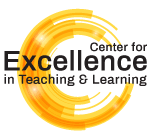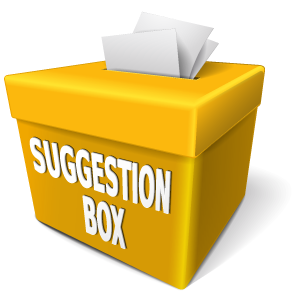|
CETL | Canvas | AI Guide | Course Design | Online | Software | Workshops  Quick Tips for a Rapid TransitionSupporting a Shift in Instructional FormatShifting or altering instructional formats can be challenging, especially on short notice and at the end of the semester. But these are extraordinary times, and we need to find a way to support the strongest possible conclusion to the semester for all students, on and beyond our Moscow campus. To this end, we have developed an inventory of strategies to address common pedagogical scenarios, options, and alternatives in an inclusive manner. Scenario 1: Perspective. First and foremost, whatever the modality your class will take following the Thanksgiving break, consider the following.
Scenario 2: Finishing up online. There are two weeks of instruction after Thanksgiving and before finals. Many students will choose to conclude the semester remotely. There are three potential solutions to address this scenario:
For all of these options, we strongly recommend optimizing your Canvas course space to include relevant content, foster engagement (discussions), provide Zoom links, and share instructional materials (lecture notes, PowerPoints, thought prompts, etc.) using Pages in Modules. Inform your students of changes in instructional delivery in two ways: using Canvas Announcements AND via email (some students turn Announcement notifications off). Need help? Contact CETL at cetl@uidaho.edu and access 24/7 Canvas Support using the HELP icon on the left-side menu bar inside Canvas. Scenario 3: Finishing up online, but I don’t use Canvas. For faculty who are not currently using Canvas, you can use email to share content, send assignments, and receive content. For faculty who transitioned to online sans LMS during Covid, this will be familiar. We recommend using clear subject headings in the subject lines and informing students what they should put into their subject lines. Because of the highly sensitive nature of any potential changes in instruction, please consider hosting virtual office hours using Zoom to create and sustain a bond with your students. Scenario 4: I planned and developed “hands-on” assignments, projects, and groupwork. This can be a challenge, and in light of these circumstances, it is advisable to consider alternatives. One set of alternatives involves how we use Canvas tools such as Discussions, Collaborations, Group Assignments, and Peer Review. Discussions, debates, and presentations are easy to do online. We can also record ourselves doing a performative element and asking our students to critique our technique, in performance-based learning experiences. We can pause and ask “what happens next” in an online learning module. We can do this live using Zoom. Remember, you can change the form of the hands-on assignment as long as your learning goals and outcomes are satisfied. Just ask cetl@uidaho.edu. Additional support is available at 24/7 Canvas Support, and our Instructional Designers can help you replicate and develop assignments for remote engagement and delivery. Scenario 5: I lecture. A lot. Fine, but consider short (5-7 minute) videos. We advise against posting hour (or longer) lectures. You know how you ask for questions in-person? That happens, on average, every 5-7 minutes. So instead of hitting record for 50 minutes, hit record and lecture until you hit that “any questions?” moment, or when you think it is wise for them to think about what’s going on. That will probably be around 5-10 minutes. Hit end recording and save/upload that dose of information with, for example, a thought prompt to get them to think. Repeat accordingly. The key is to consider attention spans, and when students typically would ask questions or when you would ask questions of them. You can build that into your classes, with fewer “reading” errors or edits. This actually saves time and keeps your students engaged. Want to learn how? Drop us a line at cetl@uidaho.edu. Scenario 6: I want to be there for my students. Use Zoom. Hold synchronous classes and office hours using Zoom. Make sure you share your Zoom Room link in your Canvas site, through Announcements, and via email. Need help with Zoom? Contact ccts@uidaho.edu. Scenario 7: Technology Deserts and Deficits. When shifting instructional formats late in the game, we are deprived of the opportunity of sharing technology expectations with our students. Keep in mind that not all students will have technology that we might otherwise take for granted. And you may recall from our rapid transition during Covid that many of our students live in environments where bandwidth is limited. We need to respect that. Technology is our friend here, but with limitations. Remember to keep every student in mind. Scenario 8: A good Zoom experience. By now, we are all fairly familiar with Zoom. You can foster discussions and debates as a body of the whole or in small groups using Breakout Rooms. You can regulate what happens in the chat window by enabling or disabling features and sharing ground rules for meaningful participation that you can easily record. Remember “waterfalling”? Giving your students time to compose an independent thought or response but waiting until they receive a cue to hit send? That still works. So do waiting rooms. Need a refresher or help? Contact ccts@uidaho.edu for assistance. Scenario 9: I value accessibility and inclusion. So do we. Library staff can help you procure “clean” original source documents through Course Reserves. The Center for Disability Access and Resources (CDAR) can help you with learning accommodations. We can help you think through strategies to reach and teach diverse learners. Scenario 10: Be mindful. Please refer the Teaching and Learning in Times of Crisis webpage. It provides essential advice for getting through this challenging time. |