|
CETL | Canvas | AI Guide | Course Design | Online | Software | Workshops
|
||||||||||||||||||||||||||
U of I Centrally Licensed Software Tools | |||
| Video Storage & Web Conferencing |  Panopto Video Panopto Videois a video streaming platform integrated into Canvas. It provides closed-captioning for videos automatically. Panopto helps instructors empower their learners with interactive video to drive engagement, boost knowledge retention, and measure learning outcomes. |
 Microsoft OneDrive is approved for MS U of I Login. It is a cloud storage service for U of I students, faculty and staff. Microsoft OneDrive is approved for MS U of I Login. It is a cloud storage service for U of I students, faculty and staff. |
 Zoom is approved for MS U of I Login. It is a web conferencing solution used for live and recorded online lectures. Zoom supports screen sharing, break-out rooms, chat, & online polling. Zoom Support Zoom is approved for MS U of I Login. It is a web conferencing solution used for live and recorded online lectures. Zoom supports screen sharing, break-out rooms, chat, & online polling. Zoom Support |
| Adobe Creative Cloud |
Recorded Workshop How-to information and training for Adobe Creative Cloud is widely available on the Internet and specifically available in the Tutorials link within the Adobe Creative Cloud software. |
||
| Camtasia and SnagIt | Camtasia and SnagIt Licenses Expire January 25, 2024
Three-year licenses for all faculty to use Camtasia and Snagit were purchased with COVID-19-related Governor’s Emergency Education Relief funding. The term for those products ends January 25, 2024 and licenses for Camtasia and Snagit will not be renewed. The university purchased a site license for the Adobe Creative Cloud suite which has similar functionality. (see above) If you previously used Camtasia for screen recording, consider using Panopto Video directly through Canvas. Alternatively, You can record your screen using Zoom. (see above) |
||
Instructors should be mindful of policies
regarding FERPA. Test your knowledge by
taking the FERPA Tutorial in VandalWeb under Personal Information.

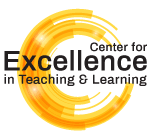
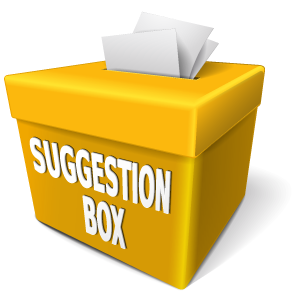
 Software Tools
Software Tools Adobe Creative Cloud is centrally licensed and available to all U of I instructors. It comes installed on university-managed computers or can be downloaded through Software Center on Windows computers or Service Center on Mac computers.
Adobe Creative Cloud is centrally licensed and available to all U of I instructors. It comes installed on university-managed computers or can be downloaded through Software Center on Windows computers or Service Center on Mac computers.