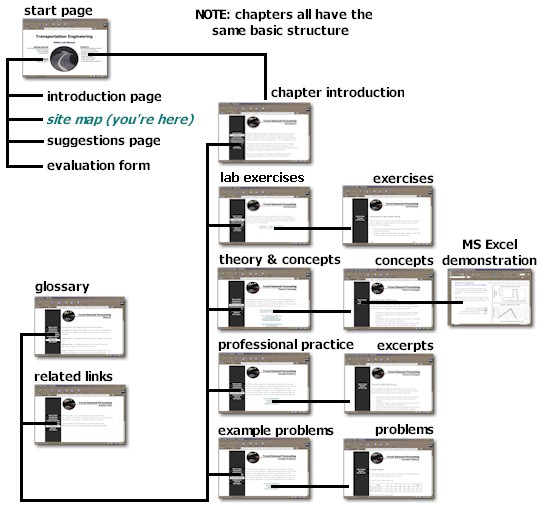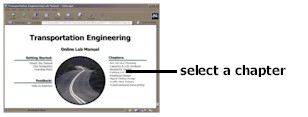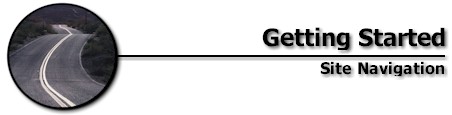 Return to the Start Page | About
the Manual | Learning More This page consists of two sections. First, a site map is presented for those of you who would like to get a quick peek at the manual's structure before you begin. For those who would like more information, a detailed discussion of the manual's structure follows the site map. Site Map A map of the lab manual is shown below. It is a large image, and may require a few seconds to download from the server. A detailed introduction to the lab manual's structure is provided below the map.
The lab manual begins at the "start" page—the page with the large circle in the middle. You can access helpful information about the site by clicking on the links to the left of the circle. You can view the chapters of the lab manual, where the majority of the site's usable information is located, by clicking on the links to the right of the circle.
Once you have selected a chapter, you will be taken to the introduction page for that chapter. A sample introduction page is shown below. Every page within every chapter contains a navigation menu in the left-hand column. A menu will always be present. The remainder of the screen shows the content that you have requested.
You'll use the navigation menu to navigate while inside each of the chapters. A close-up view of the main navigation menu is shown below. When you’re using the main navigation menu, the link to the current page will be highlighted. The image below was captured from the introduction page for the Roadway Design chapter.
The laboratory exercises page is where you'll find a list containing each of the chapter's lab exercises. You can then select an exercise and view the details. The remainder of each chapter's content is organized in the same fashion as the laboratory exercises. At this point, you should be able to navigate around this site with ease. Enjoy!
Return to the Start Page | About the Manual | Learning More
|