| |
Control Notifications (Student Help)
Getting multiple notifications of each Announcement via the Canvas Student Mobile App? Follow the steps below to eliminate this issue:
Note: You must use a Desktop Browser to complete the steps below. These steps cannot be accomplished through the Canvas Student Mobile App.
- Once you are logged into Canvas using a Desktop Browser, select Account > Settings from the Canvas left menu as shown below.
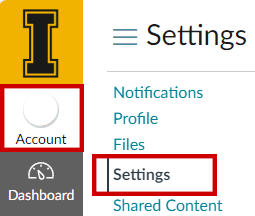
- Mobile access tokens are generated when you log into Canvas through a mobile app. Over time, these tokens can be duplicated which causes Canvas to send multiple notifications of each message to you.
The most successful method for eliminating duplicate notifications is to remove all Mobile App Tokens through Canvas and then log in again. This requires you to re-enter your credentials, but all duplicate notifications should cease.
From Account > Settings, scroll down to Approved Integrations. Remove each mobile token listed by clicking on its associated "trash" icon (i.e., Canvas for iOS and Canvas for Android).
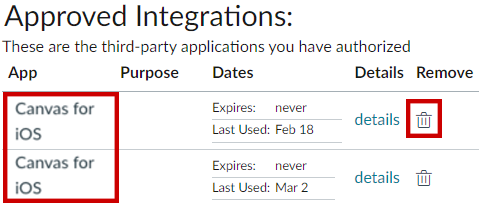
- If duplicate notifications continue after completeing the step above, locate Ways to Contact: Email Addresses on the top right side of the Account > Settings screen. Remove all but one email address. (see below)
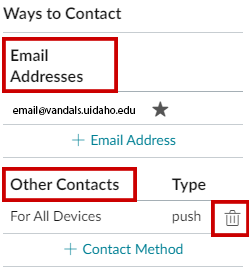
- If duplicate notifications continue, locate the Ways to Contact: Other Contacts on the top right side of the Account > Settings screen. To the right of For all devices, click on the "trash" icon to reset. (see above)
- Duplicate notifications from Canvas still not solved? Please contact Canvas 24/7 support directly by clicking on the Help link at the bottom of the left menu in Canvas to Chat with Tier-1 Support. Be sure to let them know what steps you have already taken to solve the issue.
 24/7 Canvas Support 24/7 Canvas Support
24/7 support is offered to STUDENTS.
Live Chat with Canvas Support
Additional References
|


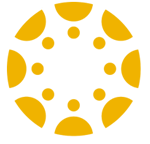
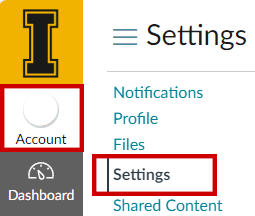
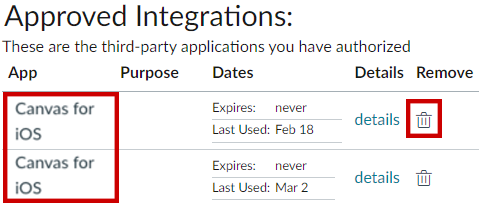
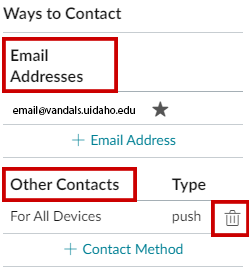
 24/7 Canvas Support
24/7 Canvas Support