Canvas Support (Student Help)
Set Your Preferred Time ZoneAll dates and times throughout your Canvas courses are displayed according a course's respective time zone. However, you can set your own time zone for your user account and have your local time zone display throughout Canvas. Displaying dates in your local time may help you stay up to date on assignments and due dates, especially if your course time zone differs significantly from where you reside. How do I set a time zone for my Canvas user account as a student? 
24/7 Canvas Support24/7 support is offered to STUDENTS. From the Canvas left menu, click on Help (located at the bottom) to view your available support options such as: Live Chat with Canvas Support Canvas Support Hotline Phone Number How to use Canvas [in just 10 steps]
IT Student SupportOIT Information Technology Support Portal (UofI) Using Panopto Video in Canvas
|


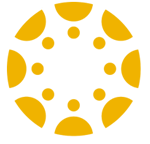

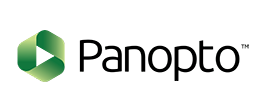 Follow the help links below to learn how to use Panopto to host and record video for delivery in your Canvas course.
Follow the help links below to learn how to use Panopto to host and record video for delivery in your Canvas course.