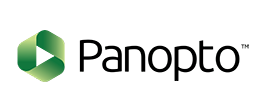 Panopto (Student Help) Panopto (Student Help)
Video Streaming Platform integrated with Canvas
Instructors have the option to deliver videos through Canvas using Panopto Video. Panopto offers high quality delivery and automatic closed captioning. It also provides control of video playback speed.
What is Panopto?
Panopto is a platform that simplifies and improves the video experience for students. It automatically provides closed captioning and integrates seamlessly with Canvas. Panopto helps empower students by providing interactive video to drive engagement, boost knowledge retention, and measure learning outcomes.
Access to Panopto is ONLY available through Canvas. You must be signed into Canvas to create, save, and view videos stored in Panopto.
Panopto "Step-by-Step" Tutorials for Canvas

Panopto "Video" Tutorials

Panopto's Capture Settings
Click the Gear icon ( ) in the lower right-hand corner of the screen to enter Settings (shown below). ) in the lower right-hand corner of the screen to enter Settings (shown below).

- Select High Definition (HD) (1920x1080 @ 30 frames/sec) for recording quality
- Under Video layout, adjust how streams appear by selecting Picture in Picture or Tile
- Select Blur background or use a Virtual Background
The default Virtual Background provided with Panopto for recording purposes is shown above. Panopto allows you to upload three additional backgrounds of your choosing. Note: The University of Idaho digital backgrounds distributed for use with Zoom can be used in Panopto (go to Download U of I Digital Backgrounds).
Learn More About Panopto's Capture Settings
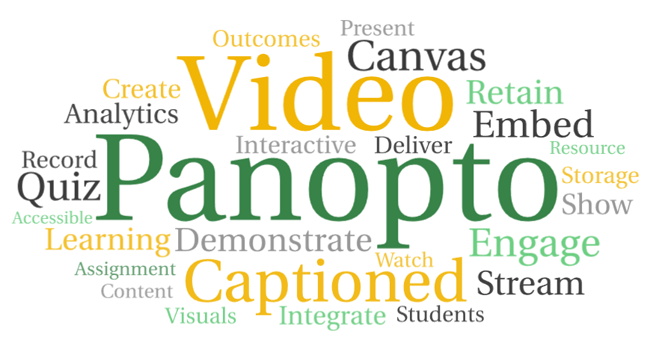
|