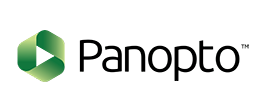|
CETL | Canvas | AI Guide | Course Design | Online | Software | Workshops Canvas Support (Instructor Help)
 Experiencing Issues? Experiencing Issues?

24/7 Canvas Support24/7 support is offered to both INSTRUCTORS and STUDENTS. From the Canvas left menu, click on Help (located at the bottom) to view your available support options such as:
Contact coursedesign@uidaho.edu for U of I assistance with Course Design. Deliver Video using PanoptoFollow the help links below to learn how to use Panopto to host and record video for delivery in your Canvas course.
Discussion Redesign coming Summer 2024The video below helps you navigate and make the most of the Canvas Discussion Redesign Experience being released on July 20, 2024. Watch to learn more about expected changes.
CETL Canvas SupportOne-On-One HelpContact coursedesign@uidaho.edu to setup a one-on-one session with a member of the Center for Excellence in Teaching and Learning's Instructional Design Team: Self-Directed StudyCanvas Help Guides
Recorded Workshops
|
||||||||
Instructors should be mindful of policies
regarding FERPA. Test your knowledge by |

 INSTRUCTORS
INSTRUCTORS