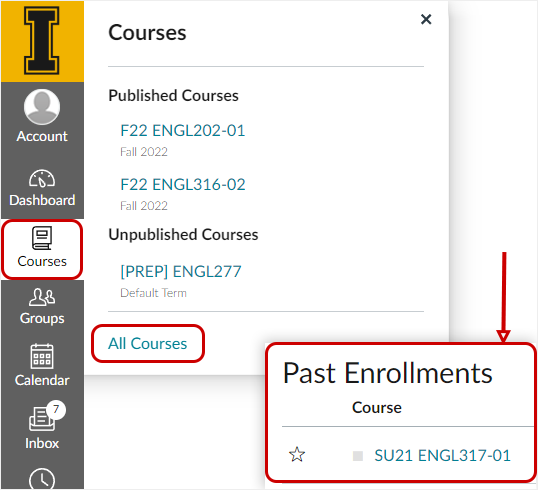|
CETL | Canvas | AI Guide | Course Design | Online | Software | Workshops "Past Enrollment" Courses (Instructor Help)After a semester ends, Canvas "for credit" courses are automatically transitioned from “Active” to “Past Enrollment” by the placement of an End Date in the course Settings area. Switching to “Past Enrollment” for these older courses helps reduce the number of courses displayed in each student's Dashboard, while maintaining instructor editing and course copy access. Students gain read-only access to “Past Enrollment” courses by clicking Courses > All Courses and scrolling down to the Past Enrollments area. Related Topic |

 INSTRUCTORS
INSTRUCTORS