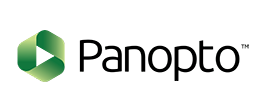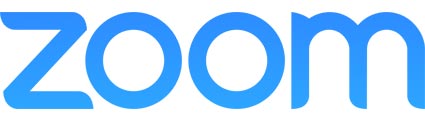| |
CETL | Canvas | AI Guide | Course Design | Online | Software | Workshops
Tech-4-Teaching
 Welcome to Your University of Idaho Classroom! Welcome to Your University of Idaho Classroom!
What Technology is in the Moscow Campus classroom spaces?
- Detailed list of technologies available with necessary instructions for using each type of system (Zoom Enabled, Multimedia, Enhanced Video, Video Conferencing, etc).
Collaboration and Classroom Technology Services (CCTS) support is available from 7:30am to 8:00pm Monday through Friday and offers training to any instructor who wants to learn how to use one of our General University Classroom (GUC) systems. Contact ccts@uidaho.edu with general questions about these rooms. For tech support when using the rooms, please contact support@uidaho.edu. Visit the CCTS Official Website for more information.
IT support teams adjust their schedules at the start of each semester to focus on technology-enabled classroom support. Please visit your assigned classrooms ahead of time to familiarize yourself with the technology setup in each room.
Note: CCTS members serve as the U of I Administrators for Zoom.
|
OIT Newsletters
for Instructors
|
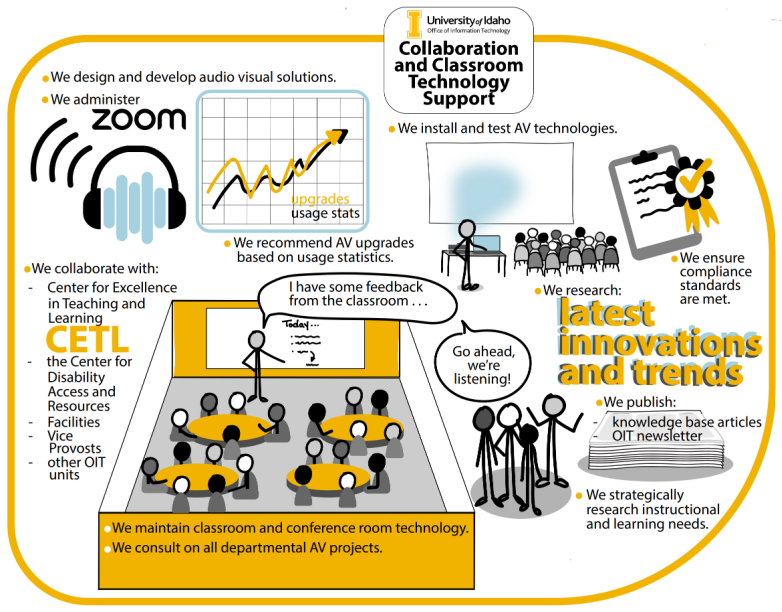
Technology-Ready Classrooms and Equipment
Classroom Equipment
|
Teaching Equipment
|
History of Technology Classroom Updates
Fall 2023
The next round of upgrades will include ALB 112, ALB 201, ALB 212, EP 202, EP 204, EP 205, EP 209, MCCL 315, and NIC 208. Most GUC upgrades have been delayed due to equipment arrivals, but all of these rooms will receive new control systems and an auto-tracking camera will be added to ALB 201. EP 202, EP 204, and NIC 208 will be upgraded to maintain the video conferencing style with some minor changes in functionality.
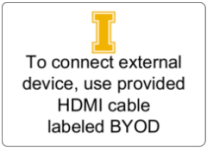 Bring Your Own Device (BYOD) Bring Your Own Device (BYOD)
All rooms are now hard wired for BYOD. Previously, the Zoom Enabled systems that were added during the pandemic could not accept anexternal device through an HDMI connection, but all Zoom Enabled GUCs have now been upgraded to include a cable labeled BYOD. If you are connected to a Zoom meeting on the PC and have a device without an HDMI output, you can connect another device wirelessly by joining the same meeting or using https://zoom.us/share.
Panopto Video is Here
Panopto is a video streaming platform that was obtained this summer to provide a better solution for incorporating videos into our courses. Here’s what Panopto has to offer: 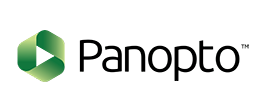
- Videos are automatically closed captioned
- You can use Panopto in Canvas
- You can use a Panopto video as an assignment
Learn more about Panopto. Currently, Panopto is only available through Canvas.
|
Fall 2022
Zoom recordings are sent directly to OneDrive
New Zoom Cloud recordings are sent to a folder in OneDrive and deleted from the Zoom Cloud. Log in to OneDrive to access your recordings. Recordings in OneDrive can be shared with individuals or Canvas groups or embedded into Canvas.
Contact ccts@uidaho.edu if you have any questions or concerns.
CCTS replaced aging technologies in six of these classrooms. TLC 023, TLC 030, TLC 046, TLC 047, and TLC 148 received new control systems to improve performance while maintaining all the previous functionality. MCCL 209 was upgraded further with the addition of the new control system and an auto-tracking camera. MCCL 209 joins TLC 029 and TLC 248 as an Enhanced Video Conferencing with Video Tracking classroom, our most advanced distance learning setup. |
Spring 2022
Zoom: New Features to Up Your Game | Slides | Cassidy Hall
New features for Spring 2022, including new breakout room options, quiz and poll enhancements, a much-improved whiteboard, and Zoom tools that integrate with Canvas.
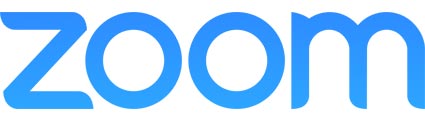
|
Fall 2021
New GEER-funded Equipment: Technology-Enhanced Classrooms, Recording Studios, and Lightboards (51 min) | Slides | Cassidy Hall
Introducing eGlass Transparent Lightboards (53 min) | Slides | Cassidy Hall
Zoom: What is Changed and What is Coming | Slides | Cassidy Hall
Zoom Recordings Support Session | Zoom Recordings Help Page | Cassidy Hall
|
Summer 2021
Fifteen classrooms were upgraded with funding from the Governor's Emergency Education Relief (GEER) fund. These classrooms benefit instructors who have class meeting and virtual meeting sections scheduled simultaneously. They also benefit instructors who have frequent guest speakers joining from a distance.
Two classrooms (TLC 029 and TLC 248) received full upgrades based on feedback from instructors. Improvements to these rooms include:
- A camera to auto-track the instructor
- Ceiling microphone for students to be heard at a distance (and for instructor to be heard when circulating the room)
- Two monitors at the lectern: A touch monitor which serves as the primary monitor to allow annotation or use of whiteboard in Zoom. A secondary traditional monitor to be utilized for dragging information from the second monitor that you need to focus on as an instructor (Zoom chat, preparing other content to share, etc.).
Thirteen classrooms (AD 227, AD 326, ALB 112, ALB 212, EP 205, EP 209, MCCL 209, MCCL 315, TLC 023, TLC 030, TLC 046, TLC 047, and TLC 148) received partial upgrades that included ceiling microphones and two monitors at the lectern.
ALL Registrar-scheduled classrooms have a ThinkBoard dry erase board, as well as a wipe cloth and dry erase marker, located on the lectern for convenience when using the doc cam.
Lightboard Studios
Eleven lightboards studios have been installed in several locations. These systems were paid for through the Governor's Emergency Education Relief (GEER) fund and are available for use by faculty, staff, and students.
- 50" eGlass lightboards with built-in camera (35" in ASUI)
- Adjustable height desk
- Dedicated PC (except for CAA which is BYOD)
- Monitor
- Copy holder
|
Recording Studios
Eight recording studios have been installed in several locations. These systems were paid for through the Governor's Emergency Education Relief (GEER) fund and are available for use by faculty, staff, and students.
- Dedicated PC

- Touch monitor
- Camera
w/ ring light
- Copy holder
|
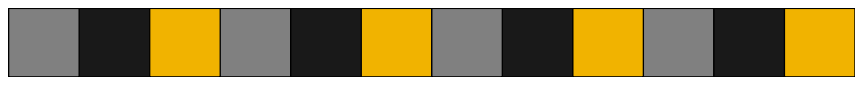
|
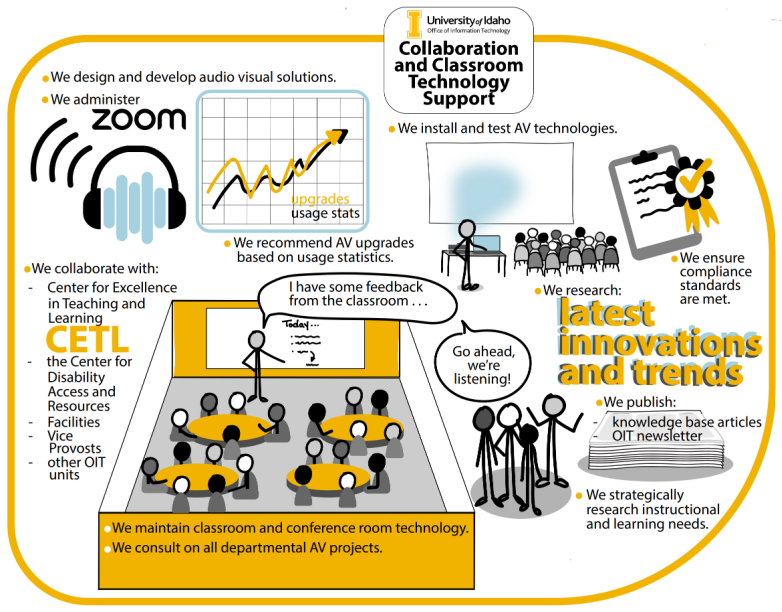
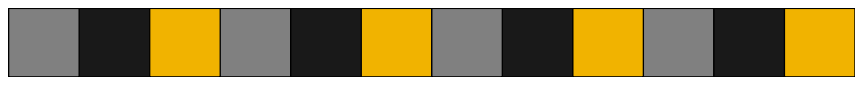

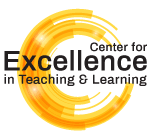
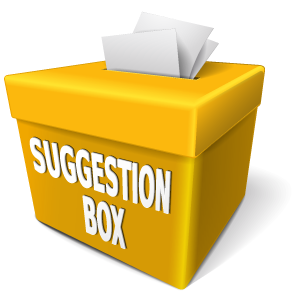
 Welcome to Your University of Idaho Classroom!
Welcome to Your University of Idaho Classroom!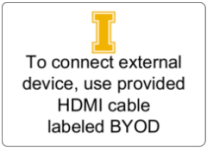 Bring Your Own Device (BYOD)
Bring Your Own Device (BYOD)